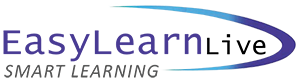Microsoft Office Topic Lists

MS Access 2013 - Introduction
TOPIC DETAILS
Access 2013 Introduction
- Understand Microsoft Access 2013
- Start Access from the windows start screen
- Start Access from the desktop
- Understand the start screen
- Create a new blank database
- Understand the backstage view
- Open an existing database file
- Understand the Access 2013 screen
- Use the ribbon
- Work with the navigation pane
- Add commands to the QAT
- Work with touch mode
- Work with a table
- Work with other database objects
- Close a database file
- Exit from Access 2013
Designing A Lookup Database
- Understand how Access stores data
- Understand Access 2013 data types
- Scope your new database
- Identify table problems
- Refine table structures
- Finalise the design
Creating A Lookup Database
- Create a new database file
- Create the lookup table
- Define the primary key
- Save and close a table
- Create the transaction table
- Understand lookup table relationships
- Connect to a lookup table
- View table relationships
Modifying Table Structures
- Open an existing table
- Add fields to an existing table
- Understand field properties
- Change field size
- Change field names
- Change decimal places
- Change date formats
- Index fields
- Delete fields from a table
- Copy a table within a database
- Delete a table from a database file
Adding Records To A Table
- Type records in a table
- Add records using a form
- Save a form layout for reuse
- Add records using an existing form
- Assignment: adding records
- Import from Microsoft Excel
Adding Transactional Records
- Type records in a table
- Add records using a form
- Save a form layout for reuse
- Add records using an existing form
- Assignment: adding records
- Import from Microsoft Excel
Working With Records
- Table navigation
- Navigate to a specific record
- Edit a record
- Delete record data
- Undo a change
- Delete a record
- Delete several records
- Search in a table
- Search in a field
- Find and replace
- Print records from a table
- Compact a database
Sorting And Filtering
- Simple Sorting
- Sort on several fields
- Simple filter
- Work with filters
- Filter between dates
Creating Queries
- Understand queries
- Create a query design
- Work with a query
- Change a query design
- Apply record criteria
- Clear selection criteria
- Save a query
- Run queries from the navigation pane
- Delete a query
- Assignment: create queries
Creating And Using Reports
- Understand reporting in Access
- Create a basic report
- Work with existing reports
- Preview and print a report
- Change the report layout
- Use the report wizard
- Create a grouped report
- Create a statistical report
- Work with grouped reports
Creating and Using Forms
- Understand forms
- Create a basic form
- Create a split form
- Bind a form to a query
- Use the form wizard
- Work with existing forms
- Edit records in a form
- Delete records through a form
- Delete an unwanted form
MS Access 2013 - Intermediate
TOPIC DETAILS
Date Validation
- Assign default values
- Validate rules and text
- Validate numbers
- Set required fields
- Work with validations
Formatting Tables
- Change column widths
- Format cells in a table
- Change fonts
- Move columns in a table
- Freeze columns in a table
- Hide columns in a table
- Unhide columns
Querying Techniques
- Modify a saved query
- Create AND queries
- Create OR queries
- Query numeric data
- Query dates
- Use a range expression
- Query opposite values
- Move fields in a query
- Sort query data
- Remove fields from a query
- Query using wildcards
- Problem characters
- Query with a lookup table
- Sort query data numerically
- Display NULL values
- Query for uniqueness
Parameter Queries
- Create a parameter query
- Display all records
- Use parameters to display a range
- Use parameters in expressions
- Use parameters with wildcards
Calculations In Queries
- Create a calculated field
- Format calculated fields
- Summarise data using a query
- Change the group
- Calculate with dates
- Use criteria in calculations
- CONCATENATE string fields
Modifying Forms
- Understand form design and layout
- Switch between form views
- Select form objects
- Work with a control stack
- Change control widths
- Move controls on a form
- Align controls
- Understand properties
- Change label captions
- Add an unbound control
- Add a control source
- Format a control
- Check the current tab order
- Change the tab order
- Insert the date into the form header
Creating and Using Macros
- Understand macros and VBA
- Create a macro
- Run a macro
- Modify an existing macro
- Interact with the user
- Step through a macro
- Document macros
Macros Techniques
- Create a print macro
- Use conditions to enhance a macro
- Create a sequence of conditions
- Understand the versatility of MsgBox
- Use the MsgBox function
- Reconfigure a message box using the InputBox function
Macros on Forms
- Understand macros on forms
- Create navigation macros
- Access event macros
- Create unassigned buttons
- Program an event
- Run an event macro
- Modify an event macro
- Set echo off
- Add a close button
- Create a search macro running
- The search macro understanding
- The search macro
- Name macros
- Reference macro sheet macros
MS Access 2013 - Advanced
TOPIC DETAILS
Relational Database Design
- Design a relational database
- Scope the system
- Determine the inputs
- Normalise a database
- First normal form (1NF)
- Second normal form (2NF)
- Second normal form – case study
- Third normal form (3NF)
- Database index
Creating A Relational Database
- Create a new database file
- Create lookup tables
- Define a primary key
- Save and close a table
- Create the expense type table
- Create the transactions table
- Create the details table
Setting Table Relationships
- Understand table relationships
- Understand lookup relationships
- Look up the employees table
- Look up the expense types table
- View table relationships
- Understand table joins
- Edit the employee table join
- Edit the expense type table join
- Create a new join
- Create a relationships report
Aggregation Queries
- Create an aggregation query
- Work with aggregation queries
- Multiple aggregations
- Modify aggregation headings
- Aggregate calculated fields
- Apply criteria to aggregates
- Understand nested queries
- Create an assembly query
- Create the nesting query
Action Queries
- Create a make table query
- Use a make table query
- Expressions and update queries
- Prepare an update query
- Run an update query
- Update using expressions
- Run an expression-based update
- Create a delete query
- Run a delete query
- Create an append query
- Run an append query
- Turn action messages off
Macro Techniques
- Create a print macro
- Use conditions to enhance a macro
- Create a sequence of conditions
- Understand the versatility of MsgBox
- Use the MsgBox function
- Reconfigure a message box
- Use the InputBox function
An Introduction To VBA
- Understand VBA
- Code VBA for an event
- Run VBA event code
- MsgBox and InputBox
- Modify an existing procedure
- Understand the modified code
- Create a standard module
- Loan simulator code
- Run the code
- Understand the loan simulator code
- Create a button for the simulator
- Attach the simulator code