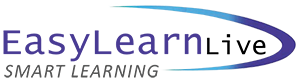Microsoft Office Topic Lists

Microsoft Visio 2013
TOPIC DETAILS
Getting to Know Microsoft Visio
- Start Visio in Windows 8
- Understand the start screen
- Create a new drawing from a template
- The Visio screen
- How Microsoft Visio 2013 works
- Using the ribbon
- Minimise the ribbon
- Understand the backstage view
- Access the backstage view
- Use shortcut menus
- Understand dialog boxes
- Launch dialog boxes
- Understand the Quick Access Toolbar
- Add commands to the QAT
- Understand the status bar
- Customise the status bar
- Save a new drawing
- Exit safely from Visio
Working With Stencils
- Understand stencils
- The shapes window
- Quick shapes
- Use Quick Shapes
- Create a custom stencil
- Open a stencil
- Edit a stencil
- Close a stencil
Working With Shapes
- Place shapes from a stencil
- Select shapes
- Resize shapes
- Move shapes
- Copy, Cut and paste shapes
- Duplicate shapes
- Rotate and flip shapes
- Order shapes
- Merge shapes to create new shapes
- Group and ungroup shapes
- Align shapes
- Align shapes using the dynamic grid
- Distribute shapes
- Change shapes
- Use snap and glue
Formatting Shapes
- Apply Quick Styles
- Format the fill
- Format lines
- Apply effects
- Use the format painter
- Use undo and redo
- Protect shapes
Working With Connectors
- Connect shapes
- Automatically add connected shapes
- Connect existing shapes
- Insert and delete shapes
- Add text to connectors
- Change connectors
- Work with connection points
- Format connectors
Containers
- Add containers
- Add shapes to a container
- Format containers
- Delete containers
Working With Text
- Add text to shapes
- Format text
- Add text to the page
- Edit text
- Use find and replace
- Align text
- Move text
- Create bullet lists
- Create tables
- Spell check text
Working With Pages
- Insert pages
- Name pages
- Change page order
- Rotate pages
- Delete pages
- Apply a background style
- Add headers and footers
- Insert a logo
- Assign a background page to other pages
- Page size and orientation
Page Tools
- Understand page tools
- Zoom
- Pan
- Use the pan and zoom window
- Display grids and rulers
- Change grids and rulers
- Set guides and guide points
- Use guides and guide points
- Work with rulers
- Change the scale
- Understand themes
- Apply a theme
- Apply a theme variant
- Highlight shapes with Quick Styles
- Embellished shapes
- Create a custom theme
- Create custom theme colours
Working Collaboratively
- Add comments
- Work with comments
- Use the comments pane
- Comment with ink
- Coauthor drawings
- Save to OneDrive
- Share drawings
- Open shared drawings
Outputting Drawings
- Use print preview
- Fit a drawing to printer pages
- Print a drawing
- Email drawings
Organisational Charts
- Create an organisation chart from scratch
- Add multiple shapes
- Change a position type
- Change the layout of shapes
- Change the spacing of shapes
- Create a team
- Change the order of shapes
- Add a title
- Insert pictures
- Format an organisation chart
- Add shape data
- Create shape data fields
- Create a custom shape and stencil
- Create master shape data fields
Organisational Chart Data
- Create an org chart from employee data
- Create an org chart from a new data file
- Add employee data
- Export data
- Compare versions
- Create synchronised copies
- Synchronise relationships
- Create a calendar
- Add appointments to a calendar
- Add a multi-day event to a calendar
- Add text to a calendar
- Add art to a calendar
- Add a thumbnail month
- Format calendars
Gantt Charts
- Understand Gantt charts
- Understand Gantt chart options
- Create a Gantt chart
- Enter task details
- Create subtasks
- Link and unlink tasks
- Add and delete tasks
- Add milestones
- Add and hide columns
- Navigate a Gantt chart
- Format task bars
- Manage the timescale
- Export from a Gantt chart
- Import data into a Gantt chart
- Print Gantt charts
Cross Functional FlowChart
- Understand cross functional flowcharts
- Create a cross functional flowchart
- Add swimlanes
- Add swimlane labels
- Add phases
- Add shapes
- Adjust swimlanes and phases
- Format cross functional charts